
Written By Nishit Raghuwanshi
Published By: Nishit Raghuwanshi | Published: Jan 22, 2025, 08:45 PM (IST)
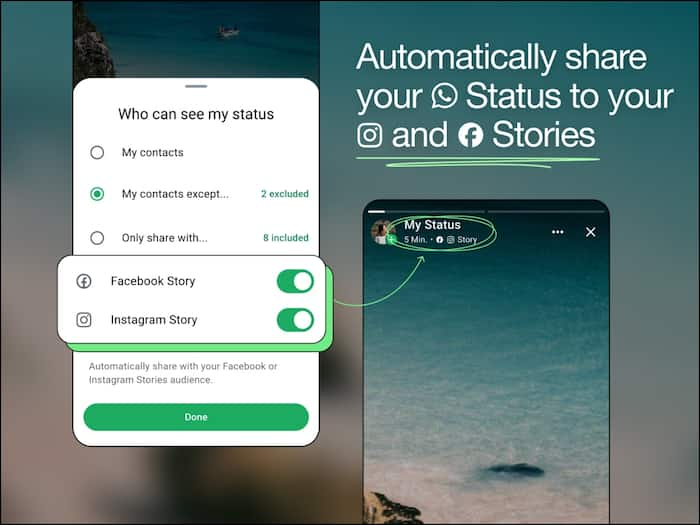
WhatsApp is all set to get a new feature that will allow users to share their Status Updates as stories on Facebook and Instagram directly. The feature to share WhatsApp Status on Instagram has been there for a long time now but the users are supposed to share the same separately. With this step, Meta will be bringing the Account Centre support for WhatsApp as well. Also Read: Instagram Reels FINALLY Get AI Dubbing In These Indian Languages: Check List
Apart from that, WhatsApp is also working on allowing users to log in to their WhatsApp accounts. The feature will be dubbed single sing-on control. Furthermore, the users will also be able to control some account settings such as birthdays, and the ability to remove or add accounts centrally. Also Read: Wikipedia Signs AI Access Deals With Microsoft, Meta, Perplexity: Here's Why
In the official blog, Meta also suggested that the company will bring support for more features like managing avatars, Imagine ME creations, and Meta AI stickers, within the account center. Furthermore, it has also been announced that the WhatsApp Account Centre is an option and that the feature will be turned off by default. Also Read: WhatsApp Bans ChatGPT, Perplexity AI Bots For THIS Simple Reason
As for the security concerns, Meta has already conveyed that the Meta-owned instant messaging platform will continue offering end-to-end encryption for calls and messages. Coming back to the feature, Meta has started the rollout of Account Centre Support to WhatsApp on a global level. It will be available for all WhatsApp users within a few weeks.
In order to use the basic feature available as of now, the users will be supposed to follow a few steps. Firstly, open WhatsApp and tap the Updates tab. And then create a status update. After the status is live, open it on WhatsApp and then tap on the three dots to access the menu. From here, tap on the share option and select the platform, Instagram or Facebook, where you want to share the particular post.