
Written By Shubham Verma
Published By: Shubham Verma | Published: Jan 04, 2024, 06:17 PM (IST)
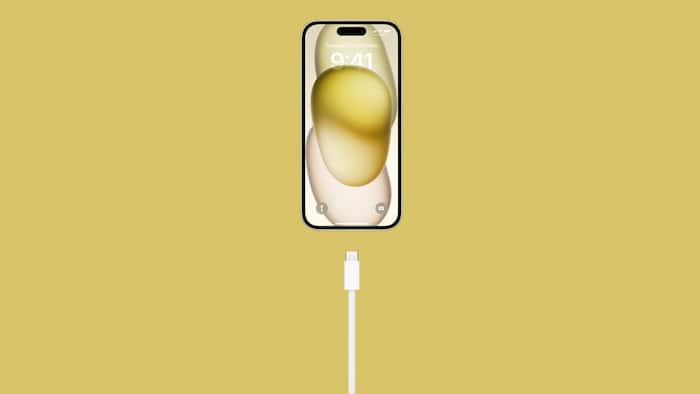
Apple has pulled the second betas of iOS 17.3 and iPadOS 17.3 updates from the Developer Centre and over the air after three hours of releasing due to a boot loop issue. This means that the updates are no longer available to download and install. The company removed the updates after a number of people reported that the software was bricking devices. Also Read: Apple iOS 26.2 Public Beta 1 Brings These 4 Features That Are Worth Trying
Some iPhone owners who updated found their devices stuck in a boot loop, reports MacRumors. Apple will re-release the beta update after the bug is addressed, the report noted. Also Read: Hands-Free Photos? Your AirPods Can Do That Now With iOS 26
As per reports, the iOS 17.3 boot loop bug could be related to the Back Tap setting. According to a log given by developer Guilherme Rambo, a Back Tap setting caused his device to crash, and numerous other affected users have Back Tap enabled in some capacity.
Meanwhile, iPhone users globally are reportedly witnessing cellular connectivity issues after updating to the latest iOS 17.2.1 version. Apple released iOS 17.2.1 recently, which did not add any new features to iPhones but did solve the battery drain issue that has been troubling users for some time.
On Apple’s Support Community Discussions website, iPhone users wrote about their recent troubles after installing iOS 17.1.2, reports PhoneArena. “After updating my iPhone last night to 17.2.1 I can no longer connect to my network provider. Tried the resets and still it does not work! Very frustrating. Trusted Apple and iPhone for years, now not so sure,” a user wrote.
— Written with inputs from IANS