
Written By Shubham Arora
Published By: Shubham Arora | Published: Oct 22, 2025, 10:42 AM (IST)
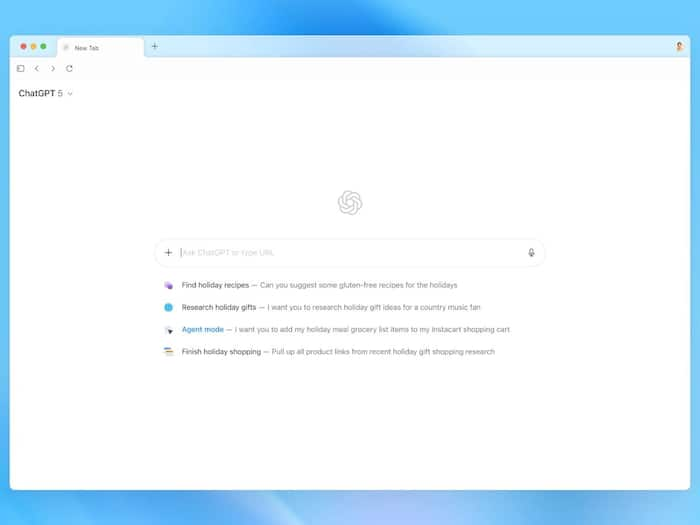
OpenAI has rolled out its latest product – ChatGPT Atlas, an AI-powered web browser. The new tool takes on Google Chrome and Perplexity’s Comet browser with its AI capabilities. It aims to make browsing more intuitive and personal, integrating ChatGPT into the browser. Atlas lets users search, chat, and automate tasks without leaving their screen. Also Read: How To Use Google Translate Rival ChatGPT Translate: Quick Steps Here
At present, Atlas is available only for Mac users. The browser can be downloaded for free, but its highlight feature – Agent Mode – is exclusive to ChatGPT Plus, Pro, and Enterprise subscribers. Also Read: WhatsApp Bans ChatGPT, Perplexity AI Bots For THIS Simple Reason
OpenAI has said that Windows, iOS, and Android versions are in the works, though there’s no confirmed release date yet. Also Read: Elon Musk’s Grok To Stop Creating Undressed Images Of Real People On X
Users can download the ChatGPT Atlas browser by heading to chatgpt.com/atlas. After installing, log in with your ChatGPT account to bring your saved memories and preferences into the new browser. You can also import bookmarks, passwords, and history from Chrome, Safari, or Firefox.
To set it as your main browser, go to Settings > General > Set default.