
Written By Divya
Published By: Divya | Published: Nov 06, 2025, 02:16 PM (IST)
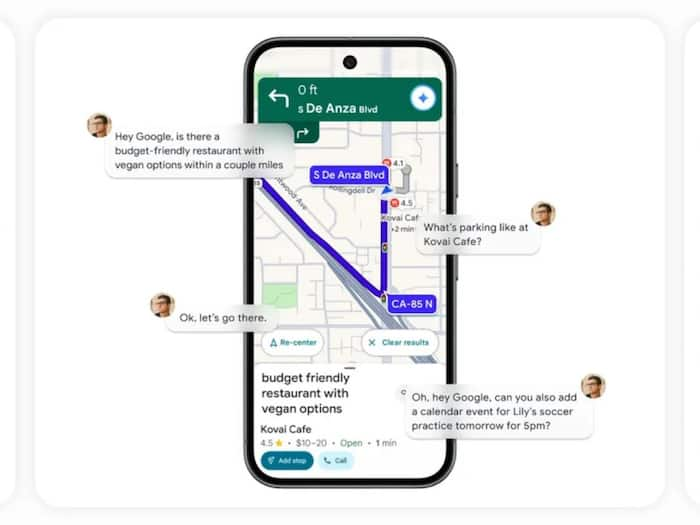
Google Maps has always been our go-to option before leaving home to get an estimated time of arrival, best route to avoid traffic or find the perfect spot for your lunch or dinner while driving. But having a conversation with the Google Assistant in Maps is a hassle. To make it more convenient and simpler, especially for the drivers, Google has announced the integration of Gemini with Maps. Also Read: Google Maps may soon answer your travel queries with Gemini chat; Here's how
“We’re introducing the first hands-free, conversational driving experience in Google Maps, built with Gemini and our comprehensive information about the real world,” Google said in a blog post. It is said to be like a friend who knows and is confidently sitting in the passenger seat to help you navigate easily. What does it get? Have a look. Also Read: Google Gemini may let you bring your ChatGPT or Claude history along
The addition of Gemini to Google Maps has changed many things. For example: Also Read: Google Maps’ new Gemini feature will help you navigate better on foot and cycle