
Written By Om Gupta
Published By: Om Gupta | Published: Nov 03, 2023, 06:51 AM (IST)
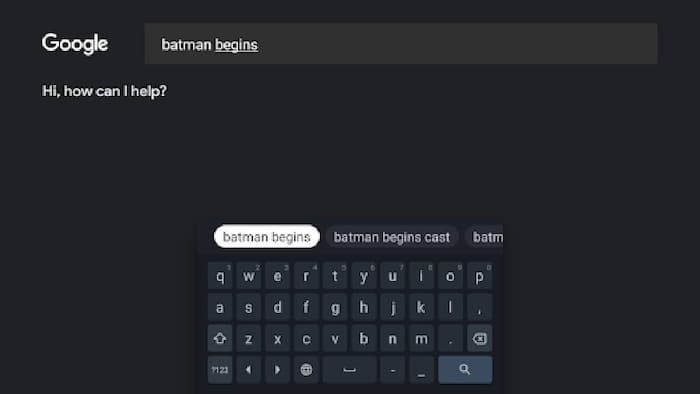
Google is introducing a new feature to Gboard for Android that allows you to “Scan Text” using your camera and copy it to your device. This feature is similar to Google Lens’ capability of extracting text from images. To use Scan Text, you need to give Gboard access to your camera. Then, you will see a camera window at the bottom of your screen, where you can take a picture of any text you want to scan. Gboard will then highlight the text it recognizes, and you can select and adjust it. You can then insert the text into the app you are using, such as Messages, by tapping the “Insert” button at the bottom. You can repeat this process for multiple text segments, as Scan Text will stay open until you close it. Also Read: 7 Fun Things You Can Do With Google Maps
The Scan Text feature does not save the images you take, so it is only useful for temporary text capture. It uses the same optical character recognition (OCR) technology that Google Lens uses, which is also available on other Google products, such as Photos. Also Read: Pixel 9 Series Could Soon Support AirDrop File Sharing Via Quick Share
This feature is currently in beta testing and has not been officially released yet. It is one of the new features that Google is working on for Gboard, along with Proofread with Gboard, which uses generative AI to correct spelling and grammar errors in your text.
Meanwhile, Android Nougat users will no longer be able to use Google Chrome, the most popular mobile browser, after December 6. This is because Google Chrome 120, which will be released on that date, will drop support for Android 7.0 and 7.1. Google Chrome was launched on Android in 2012 and has been supporting Nougat since 2016. However, Chrome 119 will be the final version of Google Chrome for Android that works on Nougat devices.
Chrome 120, the latest version of the most-used mobile browser, will bring many improvements for users with newer mobile OS. Android users will benefit from new Omnibox and toolbar features, such as transparency settings, that will fix the display issues of some sites. Google Chrome, which was first launched in a stable version in 2008, made its debut on Android four years later with the release of Chrome 18 in late 2012.