
Written By Divya
Published By: Divya | Published: Jul 17, 2025, 05:14 PM (IST)
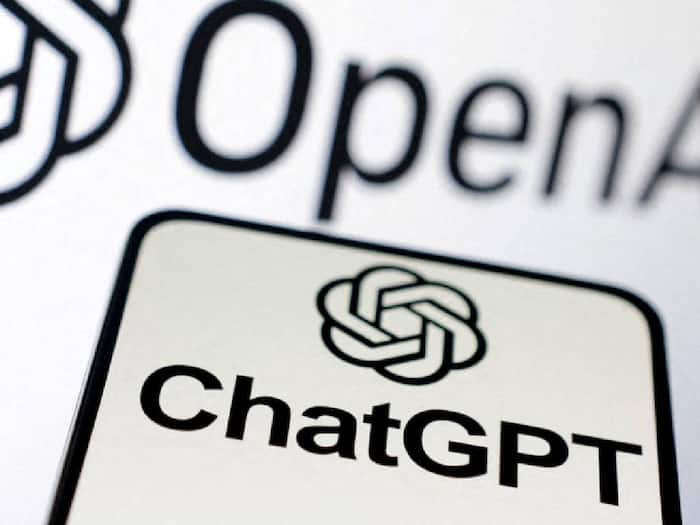
If you have tried OpenAI’s photo creation using ChatGPT, then know there is even more creativity that will surely surprise your friends! There’s a fun little trick inside ChatGPT that people have started playing around with already. You can actually ask ChatGPT to create selfies of celebrities, and the results are so casual and real-looking. Of course, they are fake! But if you are there to try out some fun pictures using ChatGPT and share them with your friends, then nothing is more exciting than this. Also Read: How To Use Google Translate Rival ChatGPT Translate: Quick Steps Here
Unlike polished magazine shoots or overly stylised portraits, these AI images mimic real-world imperfections. The result? Pictures that feel authentic, almost like leaked photos from a celeb group chat. The good part is that these aren’t high-glamour poses – they’re meant to resemble unfiltered and candid selfies. If you want to try out a selfie too with a celebrity using AI, then here is a quick guide for you. Also Read: WhatsApp Bans ChatGPT, Perplexity AI Bots For THIS Simple Reason
Here’s how you can generate these fake celebrity selfies using ChatGPT: Also Read: OpenAI’s First Audio Wearable May Launch In 2026 To Rival AirPods
While this is largely harmless fun, some users and digital artists have raised concerns about AI-generated images being misused or mistaken for real ones. Since the selfies are so realistic, context is key when sharing – most users are adding clear captions like “AI-generated” to avoid confusion.