
Written By Pranav Sawant
Published By: Pranav Sawant | Published: Sep 04, 2023, 09:56 PM (IST)
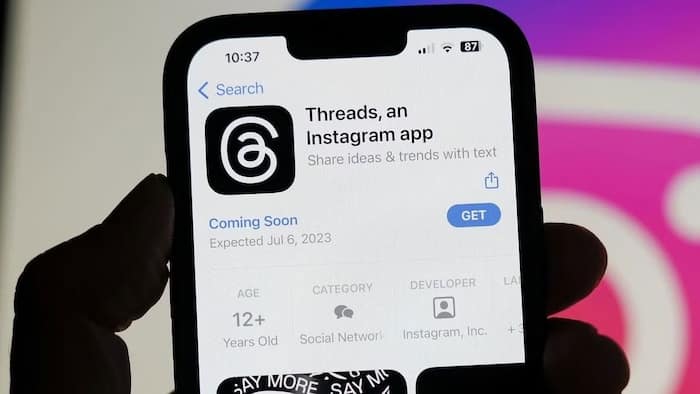
Times have changed, we now have an Instagram app that does more of what Twitter used to do and a new and updated Twitter, which is now called “X” that is trying to be almost every other app. Also Read: Is Your Phone Tracking You? What Apps Like Facebook, Instagram, Threads, Amazon Collect And How To Stop It
If you are now on Threads, you probably know that the Meta-owned app has several features. The scrolling is buttery on the app the UI and animations are similar to Instagram. The app also has some security features and if you are concerned about that, here’s a comprehensive guide for you. Also Read: After Instagram, Threads to Bring Schedule Post Feature: Here’s What We Know So Far
Threads is basically a part of Instagram and so most of its security features are similar to Instagram. And for the same reason, different Settings of Threads are present on Instagram. Although not all. If you simply want to private your Threads account or block someone, you can do that on Threads itself. However, to do things like hide likes, you have to visit Instagram. Also Read: Meta's Threads finally gets trending section akin to X: Here's how to access it
In this article, we’ll show how you can safeguard your Instagram account by privatizing your account and muting/blocking harmful accounts. We have also listed the steps to hide likes since not everyone wants to share their likes counts on their posts.
Before we get started, make sure the Threads and Instagram app on your phone is updated to the latest version. Once both apps are on the newest version, follow the steps below.
Step 1: Open the Threads app on your iPhone or Android phone.
Step 2: Tap on your profile button at the bottom right corner.
Step 3: Tap on the two lines at the top right corner next to the Instagram icon.
Step 4: Open the Privacy tab.
Step 5: Now, turn on the Private profile option to make your account private.
Step 1: Open the Threads app on your iPhone or Android phone.
Step 2: Open the profile you want to block.
Step 3: Tap on the three dots at the top right corner.
Step 4: Lastly, tap on Block. Apart from blocking, you can also restrict or mute the account and remove its following.
Step 1: Open the Threads app on your iPhone or Android phone.
Step 2: Tap on your profile button at the bottom right corner.
Step 3: Tap on the two lines at the top right corner next to the Instagram icon.
Step 4: Open the Privacy tab.
Step 5: Tap on Hide likes. This will take you to Instagram’s Settings page, where you can directly hide likes.
Step 6: Turn on the Hide likes option.
You can also hide likes by directly going to Instagram’s Settings and Privacy page > Hide likes.