
Written By Deepti Ratnam
Published By: Deepti Ratnam | Published: Oct 05, 2025, 04:30 PM (IST)
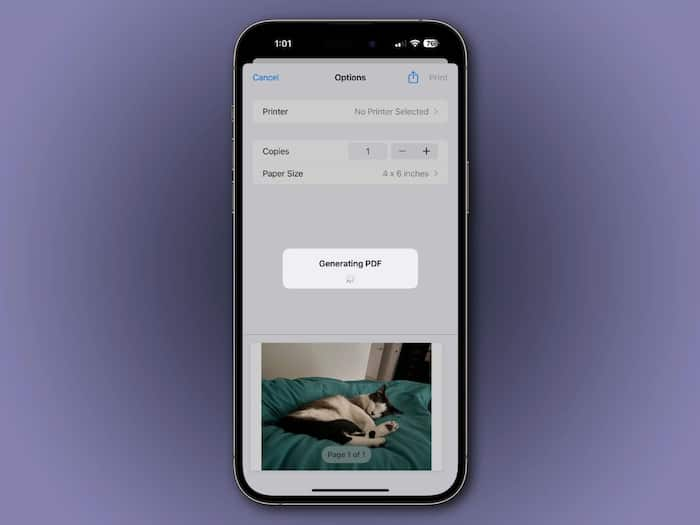
The iPhone is one of the most popular smartphones globally, known for its user-friendly features and seamless performance. While many users are aware of the basic functionalities, the device also offers several hidden tools that make daily tasks easier. One such useful feature allows you to create PDF files directly on your iPhone without using any third-party applications. This guide will take you step by step through the process.
Beyond PDF creation, iPhones come with several built-in features that improve productivity. The Notes app, for instance, lets users organize documents, add annotations, and attach media for quick reference. The Files app allows seamless access to cloud storage and offline files, making it easier to manage documents on the go. Additionally, features like Quick Actions, Markup tools, and AirDrop make sharing and editing documents faster than ever. With these tools, iPhone users can handle work, study, and personal tasks efficiently without needing extra apps.