
Written By Om Gupta
Edited By: Om Gupta | Published By: Om Gupta | Published: Jan 25, 2024, 01:48 PM (IST)
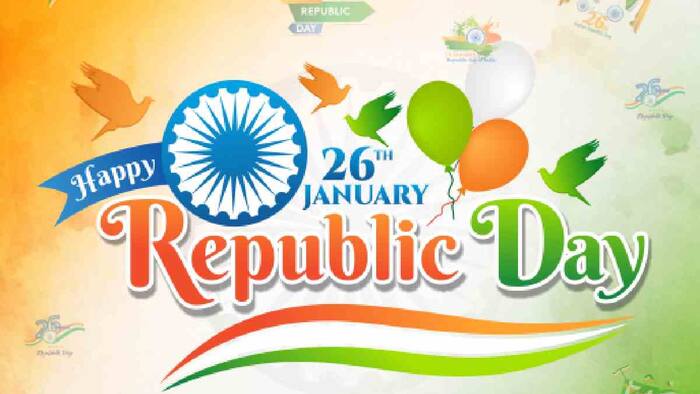
As Republic Day is approaching, the anticipation and enthusiasm for this national event are on the rise. On January 26, it’s customary for people to convey their greetings through messages, and WhatsApp is a popular platform for this. Also Read: How To Send Happy New Year 2026 Wishes With WhatsApp Stickers: Make Personalised Ones Quickly
For special occasions, it’s typical for individuals to download WhatsApp stickers and quotes, and share them with their friends, family and well-wishers. If you are also looking to share Republic Day WhatsApp stickers and GIFs, here’s a simplified guide on how to download and send Republic Day 2024 stickers on WhatsApp. Also Read: Happy Independence Day 2025: How To Send Stickers And GIFs On WhatsApp
WhatsApp Republic Day stickers Also Read: Create Custom WhatsApp Stickers Of Your Photo Using ChatGPT: Here's How
Step 1: Launch Google Play Store and search for ‘Republic Day WhatsApp Stickers’.
Step 2: Download a sticker pack that you prefer and open it.
Step 3: Choose ‘Add’, ‘Add to WhatsApp’, or the ‘+’ button.
Step 4: Confirm the addition by clicking the Add button again on the confirmation popup.
Step 5: After adding, open any chat window in WhatsApp.
Step 6: Go to the Stickers section and find the added Sticker pack.
Step 7: Go back to WhatsApp, and the Republic Day stickers will be in your gallery.
Step 8: Click on any sticker to send it.
Please note that this feature is only available for Android smartphones. iOS users can ask for help from friends with Android devices or use another Android smartphone to download the stickers using the steps mentioned above. They can then share these stickers with an iOS device via WhatsApp. It’s also possible to save these stickers as favourites for later use.
WhatsApp Republic Day GIFs
To share Happy Republic Day GIFs on WhatsApp, follow these steps:
Step 1: Open WhatsApp on your phone and go to the chat where you plan to send a GIF.
Step 2: In the GIFs section, type ‘Happy Republic Day’ or ‘Republic Day’.
Step 3: Browse through the available GIFs and pick the one you like.
Step 4: Click on the selected GIF and send it.
Meanwhile, WhatsApp has introduced a new feature that enables users to change their photos into stickers with just a single tap. This feature allows users to modify existing stickers and add text to them. here is a step-by-step guide on how to turn photos into stickers in WhatsApp.