
Written By Shubham Verma
Published By: Shubham Verma | Published: Apr 19, 2023, 05:47 PM (IST)
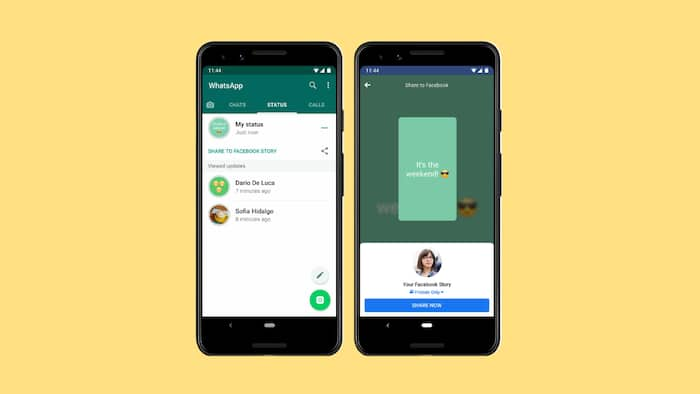
WhatsApp lets you share your Status to your Facebook profile with just one tap. The ability to cross-post your Status on WhatsApp to Facebook saves you time and gives you the chance to make your content popular on two platforms at the same time. This is similar to the Share to Facebook functionality on Instagram that lets you share not just your posts but also Stories and Reels on Facebook at the same time. Also Read: You Will Soon Be Able To Edit Your WhatsApp Status With Meta AI!
Imagine you made a DIY video and shared it or just posted your favourite look from yesterday’s party on WhatsApp, but this will be visible to people who you choose to share with from your contacts list. In other words, WhatsApp Status are visible to people whose phone numbers are in your contacts, given you have not restricted privacy. Facebook Stories, on the other hand, are potentially visible to more people who may not be in your contacts. Moreover, Facebook is accessible worldwide, so your content gets more coverage. Also Read: WhatsApp Gets New Layout Options In Status And 2026 Stickers Ahead Of New Year
On both Android and iOS, you have the option to share your WhatsApp Status to Facebook Stories. But for the crossposting to work efficiently, you must have the Facebook app on your phone. After you have ensured your phone has both apps and that you are signed into both of them, follow these steps: Also Read: WhatsApp's New Feature That No One Asked For: Ads In Status And Channels Are Here