
Written By Pranav Sawant
Published By: Pranav Sawant | Published: Jan 24, 2024, 11:58 PM (IST)
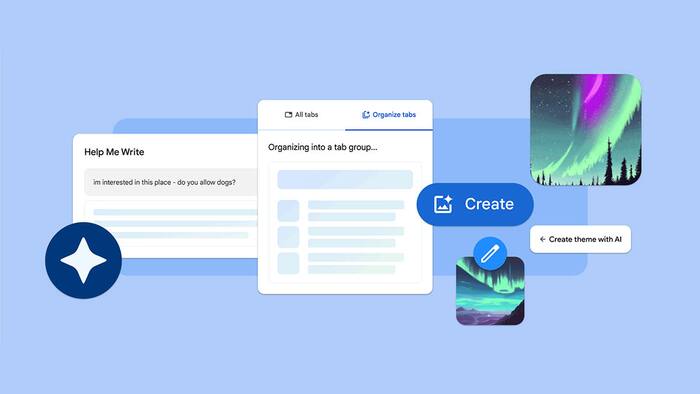
Google is updating Chrome with three useful generative AI features. These features are meant to improve the browsing experience of users. Google took to its blog post to announce the new features. Also Read: Photoshop Comes To Chrome Adobe Offers 12 Months Free Photoshop Web
“Starting with today’s release of Chrome (M121), we’re introducing experimental generative AI features to make it even easier and more efficient to browse — all while keeping your experience personalized to you.” Also Read: Google Chrome Desktop Faces High Risk: Update Immediately, Warns CERT-In
With the perks of AI, Google will automatically organize tabs for you, doing away with the manual process. It will be helpful if you are working on several tasks in Chrome at once. Users can try the feature by right-clicking on a tab and selecting the ‘Organise Similar Tabs’ option. Also Read: ChatGPT Atlas Is Here: OpenAI’s AI-Powered Browser To Take On Chrome, Edge, Safari
No more selecting a theme by manually looking for them in Chrome. The latest update on Chrome will generate themes for you for free. All you need to do is tap on the side panel in the upper right corner and then set certain things, lastly, tap on Create. You should then get at least six AI-generated themes that you can set for your profile.
Google is updating the Chrome web browser with one of the most useful features. With the new update, users will able to write or articulate better using AI. Let’s say you want to give a review of a restaurant or want to write something on the web, Chrome’s ‘Help me Write’ will help you to do just that. It will automatically draft a message for you.
By right-clicking on the text box, you will get an option that says Help me Write. Tapping it will let type a few keywords. Once you add the keywords, the tool will automatically write a para for you.
“So in next month’s Chrome release, we’ll launch another experimental AI-powered feature to help you write with more confidence on the web — whether you want to leave a well-written review for a restaurant, craft a friendly RSVP for a party or make a formal inquiry about an apartment rental.”
These features will be available on Chrome on Macs and Windows PCs in the coming days. The features should be visible in the US, followed by the other regions.