
Written By Shweta Ganjoo
Published By: Shweta Ganjoo | Published: Jun 27, 2024, 08:23 PM (IST)
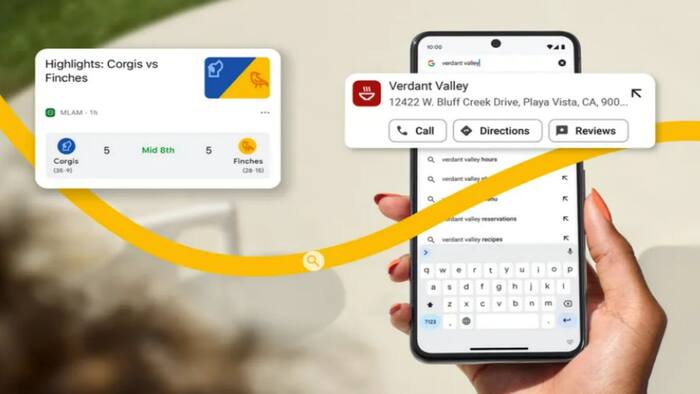

Chrome update: Google has announced seven new features for Chrome. One of these features will give Chrome users automatic updates regarding the ongoing matches. The company via a blog post today announced the availability of Live Sports Cards in Chrome’s Discover Feed on the New Tab page on iOS and Android. These live sports cars will give users automatic updates regarding the ongoing ICC T20 World Cup cricket matches. Also Read: 7 Hidden iPhone Features People Miss To Check
“So when your favorite team is playing, you’ll get automatic updates on how the game is going if you’ve followed the team or expressed interest in it in the past,” Google wrote in the post. Users can also customise the Discover list in Chrome in order to get match updates automatically. Also Read: This Popular PC Strategy Game Is Coming To iPhone And iPad Via Apple Arcade
Step 1: Open Google Chrome on your smartphone.
Step 2: At the top right corner of the app, tap your profile picture or initials.
Step 3: Now tap ‘Your Data in Search’ option.
Step 4: Under ‘Google-wide controls,’ tap Web & App Activity.
Step 5: Now turn on Web & App Activity.
Step 6: Tap Personal results.
Step 7: Turn on Personal results
Step 8: At the bottom right of the card you like, tap Like.
Step 9: To find the content that you liked, go to Discover Likes.
Google also said that it has added new Chrome Actions that will help users ‘save time when you’re trying to engage with places like a local business’. Users can call restaurants to make a reservation and even get directions to get there all using a single tap on Chrome. This feature is now live in Chrome on Android, and it will be available to Chrome on iOS in fall this year.
Google has also updated the Chrome address bar on iPads and Android tablets to take advantage of their larger screen sizes. “…when using the address bar, the website is always visible below the drop-down in case you decide to go back to it,” Google added.
Additionally, the company has added new shortcut suggestions feature for both Chrome on Android and iOS. This new feature will help users navigate to a website based on what they normally type to get there.
“..maybe you usually type in “schedules” to see times for the City Metro because that word is a part of the site’s description. Thanks to this new feature, City Metro will now appear higher up in your search suggestions whenever you search ‘schedules’,” the company added.
Lastly, Google is bringing Trending Searches to Chrome on iOS. Google says these trends will show up below users’ recent searches when they click the address bar from the New Tab page.