
Written By Shubham Verma
Edited By: Shubham Verma | Published By: Shubham Verma | Published: Mar 12, 2024, 04:17 PM (IST)
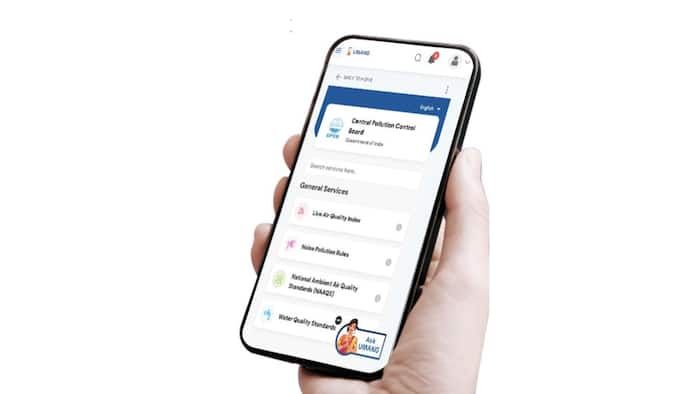
Even though the winter season is receding, the pollution levels in major cities in India have not reduced significantly. Air pollution is a major concern for city-dwellers and to take necessary steps to prevent themselves, they resort to different solutions. However, to be able to implement a solution to keep air pollution at bay, concerned people need to be informed about the pollution levels not just in their city but in their locality. There are multiple ways to check the air quality index (AQI) of different areas of a city, but it is always best to go for the convenient tools. The government’s Umang app is one of them. Also Read: Can Technology SAVE YOU From Air POLLUTION? Find Out In This Video!
The government has announced that the Umang app can now tell you the AQI of a locality and a city, giving full information about the pollution levels. The Central Pollution Control Board has joined the Umang platform, as part of which citizens can check AQI anytime anywhere, along with additional details, such as the noise pollution rules set by the government and national ambient air quality standards. Checking the AQI in the Umang app is pretty simple, and here is the process to follow: Also Read: Mumbai To Deploy AI-Powered MANAS Network To Monitor Air Quality: How It Will Work
Step 1 — If you do not already have the app on your phone, go to the app marketplace on your smartphone to download the Umang app. On an Android phone, go to the Play Store, while iPhone users need to head to the App Store. Also Read: Dyson Launches Purifier Hot+Cool HP2 De-NOx And HP1 In India: Check Price And Features
Step 2 — Depending on whether or not you have an existing account, move ahead in the app. Sign up using your email address or mobile number to begin using the Umang app.
Step 3 — Now, you are likely to see the Central Pollution Control Board (CPCB) card on the home screen of the app. However, if you do not see it, use the Search field to find the CPCB option.
Step 4 — Opening the CPCB card will automatically show the AQI. However, you will need to give the app location permissions for it to give you accurate results. You can also check the government’s standards for different types of pollution.