
Written By Pranav Sawant
Published By: Pranav Sawant | Published: Nov 14, 2023, 05:37 PM (IST)
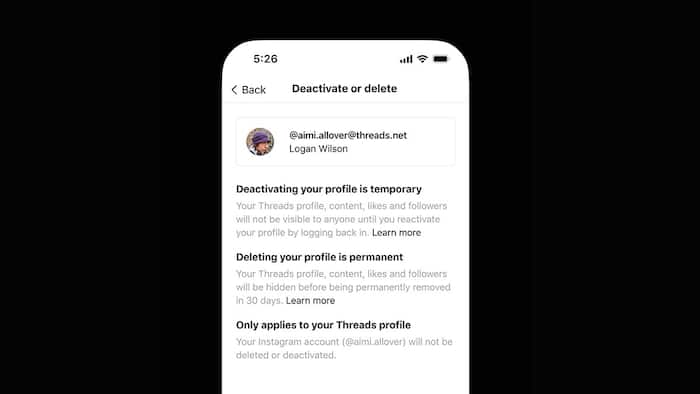
Meta-owned Instagram’s Threads, the text-based social media platform has finally received an option that lets users delete their account once and for all. And no, it won’t delete your Instagram account. Initially, when Threads was released, most of its settings including some features were connected to Instagram. Those who created a Threads account in FOMO were then stuck to using it as they weren’t able to delete it without nuking their Instagram account. Also Read: Is Your Phone Tracking You? What Apps Like Facebook, Instagram, Threads, Amazon Collect And How To Stop It
Now, the latest update, which Instagram Head Adam Mosseri himself announced on Threads, lets you permanently delete your account. With this update, users now get two options: Deactivating and Deleting. The former is a temporary thing, which lets you stay off Instagram for a while and then get back to it after some time. It’s basically a feature for social detox. Also Read: After Instagram, Threads to Bring Schedule Post Feature: Here’s What We Know So Far
The latter, on the other hand, first deletes your profile temporarily, and then after 30 days it gets removed permanently. This means you will no longer have access to the content, likes, and followers of the existing account. Also Read: Meta's Threads finally gets trending section akin to X: Here's how to access it
In this article, we will show you how you can permanently delete your Threads profile.
Before you follow the steps below, make sure to update the Threads app to the latest version.
Step 1: Open the Threads app on your Android or iOS smartphone
Step 2: Tap on Profile app in the bottom right corner
Step 3: Now, tap on Settings, which is located in the top right corner (two horizontal lines)
Step 4: Tap on Account option
Step 5: Once you follow the above step, you should see an option that says ‘Deactivate or delete’. Tap on it
Step 6: Now, there will be two options: Deactivate profile and Delete profile. Tap on the first option and confirm to delete your profile permanently.
Even after you delete your Threads profile, your Instagram profile won’t be affected. So you can continue using the media-centric Instagram app.
Apart from deleting, you can also deactivate your Threads app, as said earlier. Instead of tapping on ‘Delete profile’ you will need to click on ‘Deactivate profile’ in this case.
Although it’s not confirmed, we think an Instagram user should be able to create a new Threads account after deleting the existing one.