
Written By Pranav Sawant
Published By: Pranav Sawant | Published: Oct 23, 2023, 07:42 PM (IST)
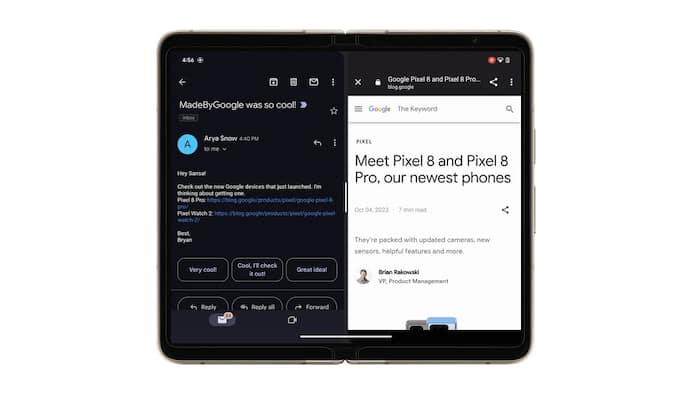
Google is updating Gmail for large-screen devices like tablets and foldables. The new update brings support to view Gmail links in split-view, allowing users to utilize the extra screen real estate available on tablets and foldables. Interestingly, the feature isn’t just for Google Workspace users, but even for users with personal Google accounts. Also Read: Jio’s New Year 2026 Plans Explained
Let’s see how you can take advantage of this feature on your tablet and foldable device. Also Read: Google Launches Pixel Upgrade Program In India, Upgrade Every Year From Rs 3,333: How It Works
Before we get started, make sure the Gmail app is updated on your tablets and foldable phones. Once updated, you should see the feature in action. However, do note that the split-view support for Gmail links was introduced only a few days back so it may take some time to arrive. With that said, let’s see the steps.
Interestingly, you don’t need to do any settings to open Gmail links in split-view. It is an automated process and should be turned on by default.
Step 1: Open the Gmail app once updated on your tablet and foldable device.
Step 2: Tap on the email in which there’s a link that you want to open in split-view.
Step 3: Once you open the email, simply tap on the link and check if it is opening in a split view as shown in the image above.
After updating the app, you should most probably be seeing Gmail links opening in a split-view mode. It is worth noting that not just links but even attachments will open in split-view. An attachment is basically a link to some file, so it’s technically the same for Gmail.
So far Gmail used to open links on the default browser. So it had to leave the Gmail app in order to do so. But now with the advent of this feature, it will be convenient to see links or link attachments on the same screen, without leaving the Gmail app.
Once a link is opened in the split-view mode, it will open in its natural size. However, you can resize it according to your liking. All you need to do is tap and hold on the divider handle and move it left or right to adjust its width.
That’s how easily you can open links in Gmail in split-view on tablets and foldable devices.