
Written By Divya
Published By: Divya | Published: Oct 30, 2025, 11:58 PM (IST)
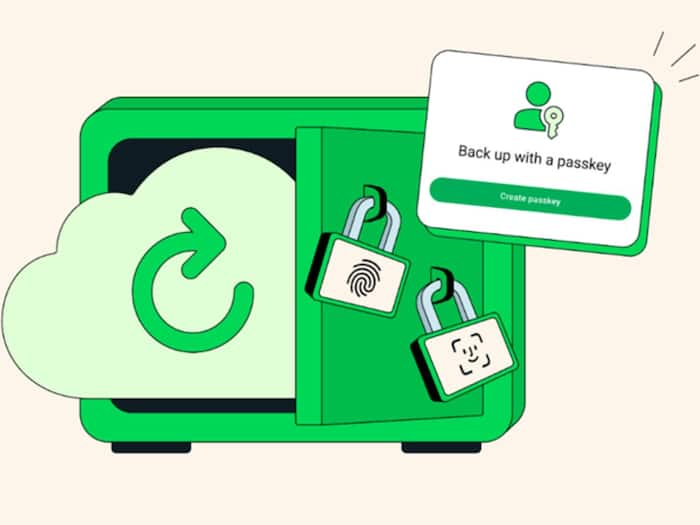
WhatsApp is adding another security upgrade – passkey-encrypted backups. The feature brings biometric protection to your chat backups stored on Google Drive or iCloud. It will ensure that your photos, messages, and voice notes stay safe even if your phone is lost or switched. Also Read: WhatsApp Gets New Layout Options In Status And 2026 Stickers Ahead Of New Year
Until now, WhatsApp’s end-to-end encryption has already secured messages, calls, and media between users. But chat backups – often stored in the cloud – now get that same level of protection, without the need for long passwords or encryption keys. Also Read: How to
By adding passkey encryption, WhatsApp is making sure your backups remain secure, private, and easy to recover – no need to juggle passwords or risk forgetting a security key. It’s also another step in WhatsApp’s broader goal of giving users more control over their personal data, something the platform has been steadily improving over the past few years. Also Read: WhatsApp Rolls Out New Features: Missed Call Messages, Status Stickers, Meta AI Tools And More
With passkeys, WhatsApp is simplifying how users keep their backups safe. Instead of remembering a complex 64-digit key, you can now lock and unlock your chat backups using your fingerprint, face ID, or phone screen lock.
This means your data is still encrypted end-to-end, but now it’s easier to access if you ever restore chats on a new device. Even WhatsApp or your cloud provider won’t be able to read your backup data – only you can. In short, you get the same privacy that protects your chats and calls, now extended to your chat backups.
WhatsApp says the passkey-encrypted backup feature will roll out gradually across devices worldwide over the coming weeks. To check when you get it, you can follow these simple steps:
Just make sure you’re running the latest version of WhatsApp to access it once it becomes available.