
Written By Divya
Edited By: Divya | Published By: Divya | Published: Nov 21, 2025, 05:25 PM (IST)
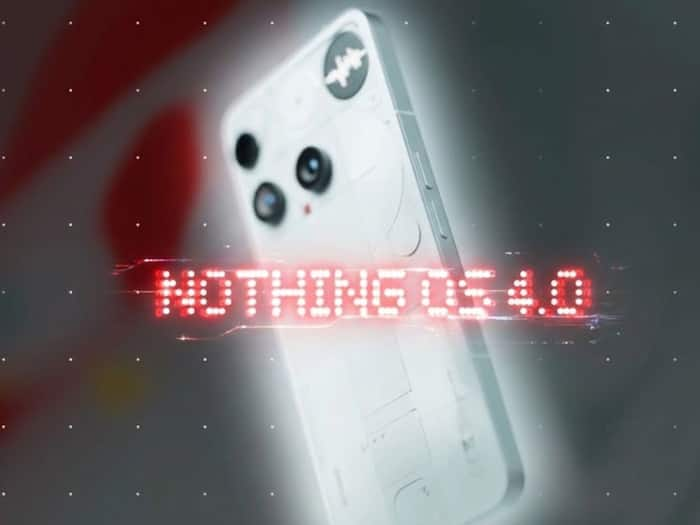

Nothing users have been waiting for the Android 16 update for months, and the company has finally confirmed its official rollout. After running an open beta since late October, Nothing has announced that the stable rollout of Nothing OS 4.0 officially begins today, that is on November 21. Also Read: CMF Headphone Pro India Launch Set For THIS Date: Battery, Features, Design, More
The company shared the update timeline on its community forum, thanking beta testers and promising a smoother, more refined version of Nothing OS for everyone. Also Read: CMF Headphone Pro And Watch 3 Pro Launch In India Confirmed: All We Need To Know
Nothing hasn’t published a final supported device list, but based on the beta rollout and Nothing’s update policy, the devices which are on the front foot to get it first are: Also Read: Looking For Value? These Are The Best Phones Under Rs 25,000 In 2026
After the Nothing Phone 3 series, these models are tipped to get the Nothing OS 4.0 update:
However, Nothing Phone (1) will not get the latest Nothing OS 4.0 as the software support window has ended. On the other hand, the Phone (2) and CMF Phone 1 will have their final major OS update.
Nothing OS 4.0 gets a refreshed interface, new extra Dark Mode for better late-night use, cleaner visuals and updated Quick Settings. It also brings two new lock screen clock styles. Nothing says that it will have faster lock screen response, improved brightness control, and better multitasking.
Nothing Playground expands on the earlier “Essential Apps.” Users can now create small mini-apps or widgets using simple tools. The Phone (3) users can pin up to six, while the other models can keep up to two.
If you got the Nothing OS 4.0 update on your phone, then simply follow these steps to update: