
Written By Deepti Ratnam
Published By: Deepti Ratnam | Published: Nov 20, 2024, 09:31 AM (IST)
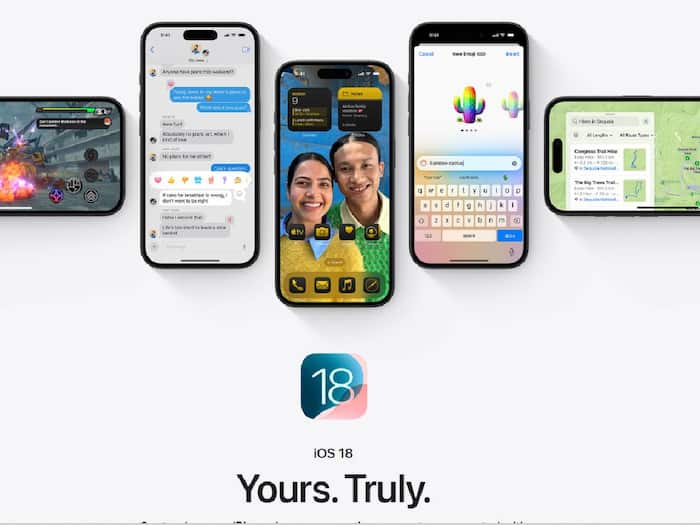
Apple has finally released the new iOS 18.1.1 and iPadOS 18.1.1 update aiming to sort some of the recent issues with the software. The release comes three weeks after the last release of iOS 18.1 which came alongside Apple Intelligence. Apple has addressed major concerns about JavaScriptCore and WebKit vulnerabilities that the company says have been exploited on some Apple devices.
The newest update will support all the iPhones from 2018 or later, including iPhone Xs, iPhone Xs Max and iPhone Xr onwards. The update also includes other iPhones, including iPhone 11, iPhone 11 Pro, iPhone 11 Pro Max and all models in the iPhone 12, iPhone 13 iPhone 14 and iPhone 15 series, plus iPhone SE second- and third-generation models.
The JavaScriptCore and WebKit vulnerabilities involved processing maliciously fabricated web content that code lead to serious arbitrary code execution. Additionally, it was mainly found inside the Intel-based Mac systems. The tech giant solved it with the help of regular code checks and releasing it under the latest update.
However, the WebKit vulnerability involved cross site scripting attacks which exploited all Intel-based Mac systems. This attack involves injecting malicious scripts inside a trusted website or application. The main goal of attacker who is responsible for this malicious attack is to compromise the user’s interaction with the application and gain access to their data.
Apple says that the company has been aware of these two essential issues that have actively exploited the Intel-based Mac systems.
It is a simple process:
STEP1: Open your iPhone and go to the Settings option.
STEP2: Now choose General option inside setting option.
STEP3: Go to the Software Update and click on it.
STEP4: Click on Download and Install.