
Written By Om Gupta
Published By: Om Gupta | Published: Nov 27, 2023, 10:11 AM (IST)
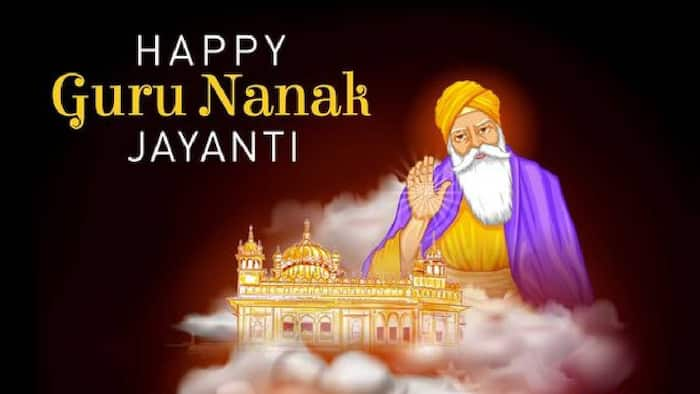
Guru Nanak Jayanti, also known as Gurpurab, is one of the most important festivals for Sikhs. It marks the birth anniversary of Guru Nanak Dev, the founder of Sikhism and the first of the ten Sikh Gurus. This year, Guru Nanak Jayanti falls on November 27, 2023. Also Read: How To Send Happy New Year 2026 Wishes With WhatsApp Stickers: Make Personalised Ones Quickly
On this auspicious occasion, you may want to share your greetings and wishes with your friends and family on WhatsApp. One of the ways to do that is to use Gurpurab stickers, which are specially designed images that convey your messages in a colorful and festive way. If you want to send Gurpurab stickers to your friends and family on WhatsApp, here is a step-by-step guide on how to download and share Guru Nanak Jayanti WhatsApp Stickers. Also Read: Happy Independence Day 2025: How To Send Stickers And GIFs On WhatsApp
Step 1: Open WhatsApp on your smartphone and tap on any chat window. Also Read: Create Custom WhatsApp Stickers Of Your Photo Using ChatGPT: Here's How
Step 2: Tap on the emoji icon on the bottom left corner of the screen and then tap on the sticker icon on the bottom right corner.
Step 3: Tap on the plus (+) icon on the top right corner of the sticker panel. This will take you to the sticker store, where you can see various sticker packs available for download.
Step 4: Scroll down to the bottom of the sticker store and tap on the option that says “Get more stickers”. This will open the Google Play Store or the App Store, depending on your device.
Step 5: Search for “Gurpurab stickers” or “Guru Nanak Jayanti stickers” in the store and choose a sticker pack that you like. Tap on the install button to download the sticker pack on your device.
Step 6: Once the sticker pack is installed, go back to WhatsApp and tap on the sticker icon again. You should see the new sticker pack in the sticker panel. Tap on it to view the stickers and send them to your contacts.
You can also create your own Gurpurab stickers using third-party apps like Sticker Maker or Sticker.ly. These apps allow you to use your own photos or images and add text, emojis, and filters to make them into stickers. You can then export them to WhatsApp and share them with your contacts.