
Written By Pranav Sawant
Published By: Pranav Sawant | Published: May 10, 2024, 12:26 PM (IST)

Akshaya Tritiya 2024: The day of Akshaya Tritiya is here, which means it’s time to buy gold. However, instead of going to a jeweller, you can purchase gold sitting at your home on your phone. Digital gold is now the new standard for many, and you can buy it too through apps like Google Pay and Paytm. In this guide, we will show you how you can purchase digital gold from different payment apps. Also Read: How to buy Digital Gold online from Paytm, PhonePe, and Google Pay?
PhonePe offers up to Rs 2,000 cashback on minimum gold purchases of Rs 1,000. The offer is valid till midnight. Let’s see how you can purchase digital gold on PhonePe at a discount. Also Read: Scientists extract Gold from smartphone components using whey protein
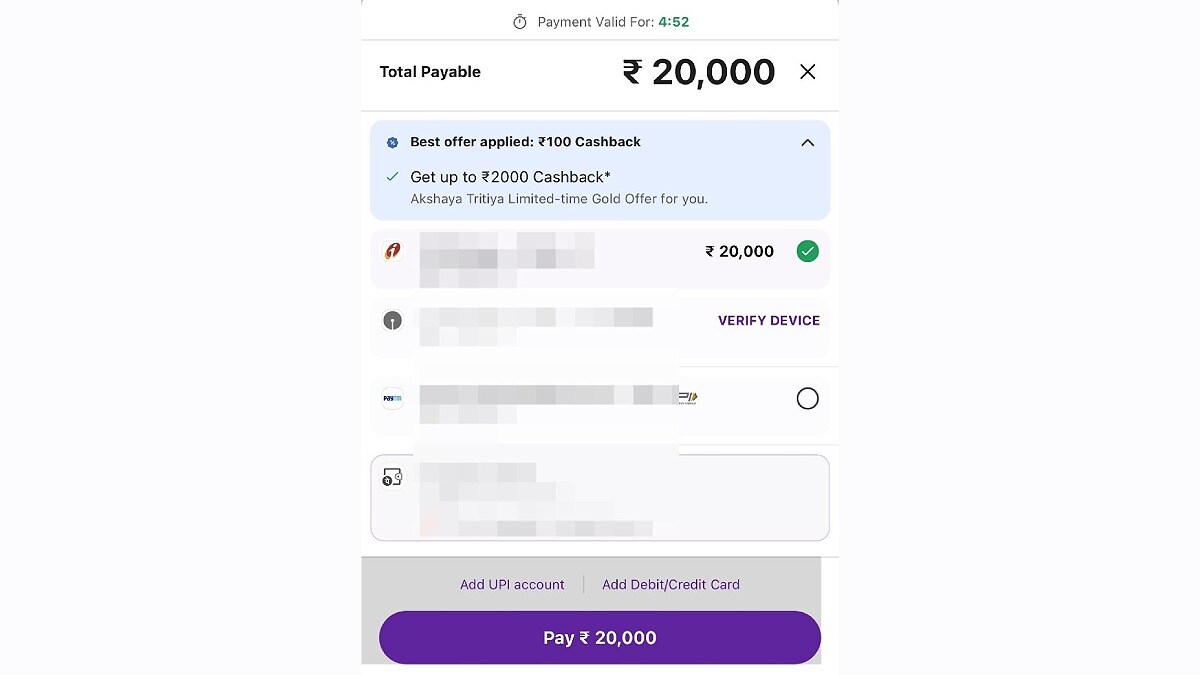
Also Read: 10 apps you can use to buy digital gold
Step 1: Open the PhonePe app.
Step 2: Tap on the Gold Utsav banner at the top. It’s a carousel, so wait for the banner to show up.
Step 3: Now, you can choose to buy gold based on grams or amount. Enter the value. Make sure the final amount is above Rs 1,000 to get the cashback.
Step 4: Tap on PROCEED.
Step 5: Tap on PROCEED TO PAY.
Step 6: Choose the bank to make UPI payment. You will immediately see the cashback amount at the top.
Step 7: Tap on Pay. Enter your UPI PIN and confirm the payment. The digital gold should be added to your locker. Also, the cashback should be added to your PhonePe wallet.
Google Pay also allows users to buy digital gold on their phones. Follow the steps below to purchase digital gold on Google Pay.
Step 1: Open the Google Pay app on your smartphone.
Step 2: Tap on the Search bar and search “Gold Locker.”
Step 3: Tap on Gold Locker under the Businesses section.
Step 4: Once you open the Gold Locker tab, you should see the current price of gold including taxes. To buy gold, tap on the Buy button at the bottom.
Step 5: Paytm allows you to buy gold based on the price. Enter the amount and tap on the Blue tick.
Step 6: Select the bank account to make a UPI payment to purchase the gold.
Step 7: Enter the UPI PIN and confirm. Now, the gold should be added to your Gold Locker on Google Pay.
You can choose to sell it or get it delivered in the form of a physical coin or biscuit. However, do note that you can only get gold delivered once you have 1 gram or more of gold.
Paytm is one of the top payment apps used in India. The app not only allows users to make and receive payments, but also lets users purchase digital gold. Let’s see how you can purchase digital gold on Paytm.
Step 1: Open the Paytm app on your smartphone.
Step 2: Tap on the search icon at the top that looks like a magnifying glass.
Step 3: Search “Gold” in the search bar.
Step 4: Tap on Paytm Gold.
Step 5: Once you are on the Paytm Gold page, you should see the live gold price. Now, in the Invest in Gold section, you should see two options – Buy Gold in Rupees and Buy Gold in Grams. Depending on your choice, enter the amount or value below and tap on Buy One Time.
Step 6: Choose the payment method. You can buy gold with UPI. If you choose to make the payment with UPI, select the bank and enter your UPI PIN to confirm the purchase. Once done, the gold should be added to your account.
You can choose to keep it as digital gold or convert it into a physical coin/biscuit and get it delivered to your doorstep.
Paytm allows users to invest in gold and get up to 50 percent discount using the code GOLDMOKOBARA. Users can do an SIP in digital gold on a weekly and monthly basis.
That’s how you can buy digital gold on the auspicious day of Akshaya Tritiya.