
Written By Divya
Published By: Divya | Published: Jul 11, 2025, 11:42 PM (IST)
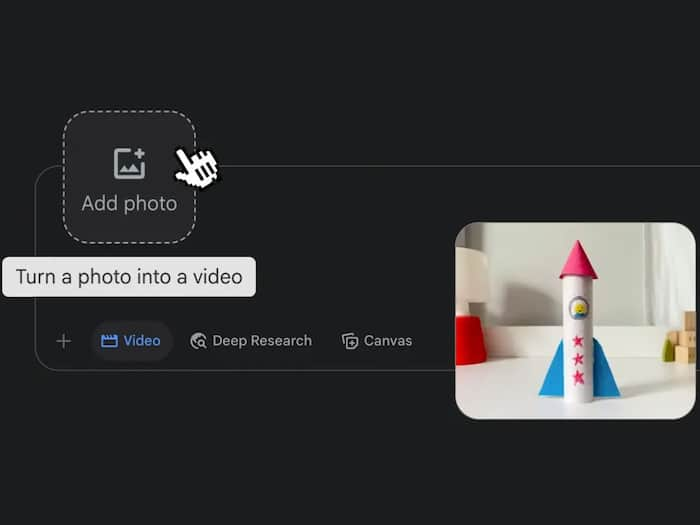

Also Read: ChatGPT Images Vs Gemini Nano Banana Pro: We Put It To Test And The Results Are Surprising
Google is making it even easier to get creative with AI. After launching its powerful video generation model Veo 3 in May, Google has now added a new photo-to-video feature inside Gemini. Available to Google AI Pro and Ultra users in select countries, this new tool lets you turn any photo into a short, 8-second video complete with sound. Everything with a simple prompt! Also Read: Gemini 3 Flash Is Here: Google’s Fastest AI Model Yet?
The new photo-to-video feature in Gemini is simple to use. Just head to the prompt box, select the ‘Videos’ tab from the menu, upload a photo, and describe the scene you want, including any sound you’d like added. Within moments, Gemini brings the image to life as a short video. Also Read: How To Use Real-Time Headphone Translations With Google Translate: Quick Steps Here
Whether it’s animating a sketch, adding wind to a beach photo, or making your pet blink in a still picture, the tool gives everyday images a whole new look and feel. Once you’re happy with the video, you can download or share it with friends and family directly.
Google is rolling this feature out gradually at gemini.google.com to Google AI Pro and Ultra subscribers in over 150 countries. The tool is available through the Gemini app and also in Flow, Google’s AI video creation platform. In just the past seven weeks, users have created over 40 million Veo 3 videos, according to Google.
So, if you’ve ever wished your photos could move, now’s your chance to bring them to life using this Gemini feature.
From quirky ASMR-style creations to creative reimaginings of popular stories, the community is quickly finding fun and artistic ways to use the tool.
Google says it takes user safety seriously. Every video created with the tool comes with two types of watermarks, a visible one and an invisible SynthID digital watermark, to clearly label AI-generated content.
Behind the scenes, Google’s teams carry out regular safety testing (called “red teaming”) and content evaluations to prevent misuse. Users can also rate the output with thumbs up/down to help Google improve quality and safety in future updates.