
Written By Pranav Sawant
Published By: Pranav Sawant | Published: Jul 16, 2024, 11:03 PM (IST)
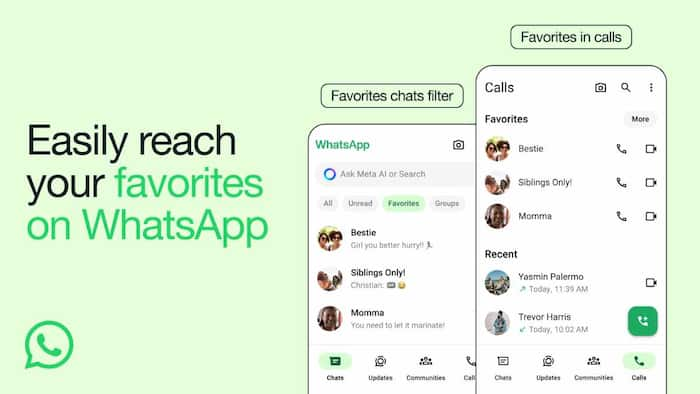
WhatsApp has announced a new feature in the stable version of the app that lets you access your favourite contacts easily. The Meta-owned app has received a new feature that allows you to set your favourite contacts and groups. Contacts and groups that you set as favourites will appear in the Favourites section in the Calls tab. Also Read: Instagram Now Allows Only 5 Hashtags Per Post: What Creators Need To Know
WhatsApp has introduced a ‘Favourites’ section in the Calls tab. Users can set their favourite contacts and group chats as favourites to access them easily for calling. This feature comes a few days after Meta rolled out the Unread and Groups filters. Users on iOS and Android, both, can see the Favourites tab. Also Read: Instagram Brings Reels To Your TVs: Here's How It Works, Who Can Use? ALL Details
Here’s how you can access the feature and use it on your smartphone. Also Read: WhatsApp Gets New Layout Options In Status And 2026 Stickers Ahead Of New Year
Since it’s the latest feature, users need to head to the Google Play Store on Android and App Store on iOS to update their apps. Once the app is updated to the latest version, you should be able to access it. Still, if you don’t see it, wait for it and you should see it sometime later. But to check it, you need to try it, follow the steps below to use the Favourites filter.
Step 1: Open WhatsApp once updated to the latest version and stay on the home screen, which should be the Chats tab by default.
Step 2: Now, tap on the Favourites filter which should be on the top, just before Groups.
Step 3: Once you select the Favourites filter, you can add the contacts that you want to add as favourites. To do that tap on “Add favourite” and select contacts or groups and confirm.
Step 4: Once you add contacts and groups as favourites, you can view them in the Calls tab. Just go back to the home screen (Chats), then tap on the Calls. You should now see your favourite contacts in the Favourites section at the top of the Calls tab.
That’s how you can access and use the latest ‘Favourites’ feature on WhatsApp. Similar to this feature, WhatsApp also released the ‘Unread’ filter recently to let you see all the unread chats in one place.