
Written By Deepti Ratnam
Published By: Deepti Ratnam | Published: Dec 12, 2024, 09:08 AM (IST)
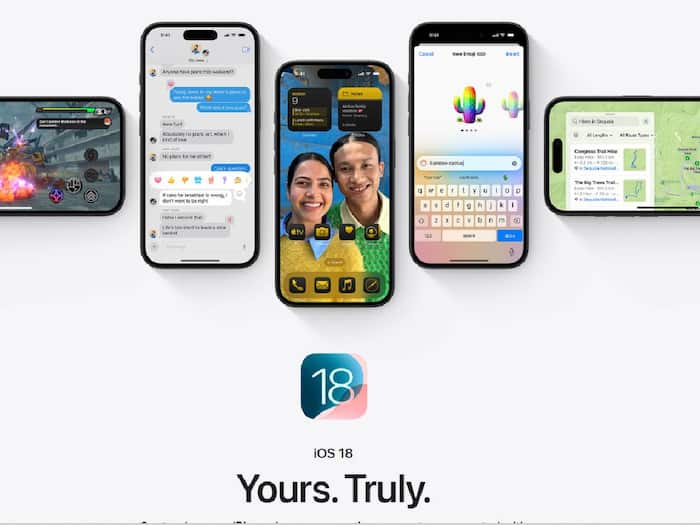
Apple has finally unveiled one of the much-awaited iOS updates with iOS 18.2. The update brought a host of features including Image Playground, Genmoji, Writing Tools, ChatGPT, and more. The update is released under iOS 18.2, iPadOS 18.2, and macOS Sequoia 15.2 which brought several features to iPhone, iPad, and Mac. The tech giant has given expansion to localized English support to Australia, Canada, Ireland, New Zealand, South Africa, and the U.K. Also Read: This iPhone comes with two conditions
Apple has released Image Playground with iOS 18.2 which can help users to easily create fun and unique images. Now you can use several concepts like themes, accessories, costumes, and places to create new images. The feature helps in creating and generating images in distinct styles. For example, you can create an image using animation, 3D animated look, and illustration and it will offer images with shapes, lines, and color blocking. Additionally, the feature is also added to the Messages helping you create images in the middle of the conversation. Also Read: iOS 18.2 Release Date and Time: Check Out Features Coming to Your iPhone

Also Read: What can we get to see in the Apple iOS 18.2 update?
Genmoji will appear right away when you type a description into the emoji option on the keyboard. You can choose from multiple options. You can also create a Genmoji using photos from your photo library and it can be customized with a hat, sunglasses, or accessories, or you can also reflect any activity that will make it even more personal. It works just like an emoji and will be added to your Messages where you can share it as a sticker or reaction.
The writing tools in the iOS 18.2 update reached the next level! The tech giant has added the Describe Your Change option in the Writing Tools which will give users flexibility to add more dynamic action words like adding information to a resume or adding a poem to a dinner party invitation.
Other features that came with the iOS 18.2 update are Image Wand, Visual Intelligence, ChatGPT with Siri and Writing Tools, Privacy with AI, and more.
STEP1: Open your iPhone, or iPad and go to Settings.
STEP2: Now you will see a General option, click on it.
STEP 3: The next step is to tap on Software Update.
STEP4: Make sure you have turned on the Wi-Fi on your device.
STEP5: Now check for the new updates.
STEP6: You will have to authenticate the download with your iPhone or iPad password.
STEP7: The last step is to install and then restart your device to get the new updates.
If your device is not from this list then it will not support the latest iOS 18.2 update.