
Written By Techlusive News Desk
Edited By: Techlusive News Desk | Published By: Techlusive News Desk | Published: Jul 21, 2023, 02:51 PM (IST)
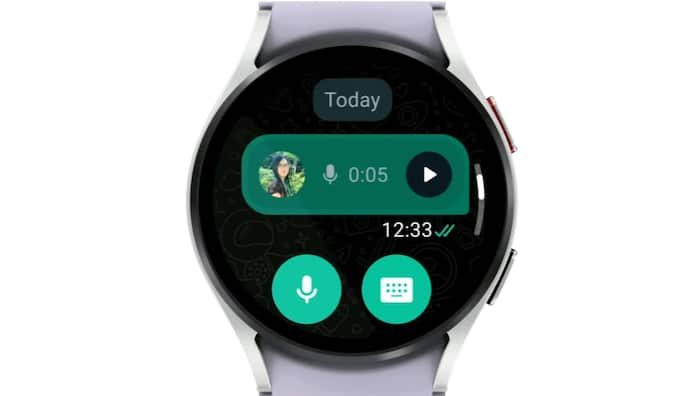
Google and Meta, earlier this year, had announced soon the two companies would soon introduce a dedicated app for WhatsApp on Wear OS-based smartwatches. This app would enable Android smartwatch users to do everything from responding to messages using voice commands to making voice calls among others. Now, less than three months later, Meta has announced that it is officially bringing WhatsApp to Wear OS-powered smartwatches via a dedicated app. The company has already started rolling out this app to all smartwatches powered by Wear OS 3. Also Read: Phone Running Slow? You Might Be Making These Mistakes
If your Wear OS-powered smartwatch is eligible to get the update, here is a detailed guide of how you can use it. Also Read: Pixel 9 Series Could Soon Support AirDrop File Sharing Via Quick Share
Step 1: Check compatibility and update doftware
Before diving into the setup process, ensure that your smartwatch is powered by Wear OS. Also, verify that your smartwatch’s software is up to date. To do this, follow these steps:
Step 2: Install WhatsApp on your smartwatch
To use WhatsApp on your smartwatch, you need to have the WhatsApp app installed on your paired smartphone. If you haven’t installed WhatsApp on your phone yet, visit your device’s app store (Google Play Store or Apple App Store) and download the WhatsApp app.
Step 3: Connect your smartwatch to your phone
To enable WhatsApp on your smartwatch, you must pair it with your smartphone via Bluetooth. To ensure a successful connection, follow these steps:
Step 4: Enable WhatsApp notifications on your smartwatch
Once your smartwatch is paired with your smartphone, you’ll want to enable WhatsApp notifications to receive messages on your smartwatch. Here’s how:
Step 5: Respond to WhatsApp messages on your smartwatch
After enabling notifications, you can now respond to WhatsApp messages directly from your smartwatch. When you receive a notification, follow:
Step 6: Use voice commands to send WhatsApp messages
Wear OS-powered smartwatches that allow you to send WhatsApp messages using voice commands. To do this:
Step 7: Customise WhatsApp notifications
If you wish to customise WhatsApp notifications on your smartwatch, you can do so through the Wear OS app on your smartphone. Here’s how:
— Nishtha Srivastava