
Written By Shubham Verma
Published By: Shubham Verma | Published: Sep 21, 2023, 08:54 PM (IST)
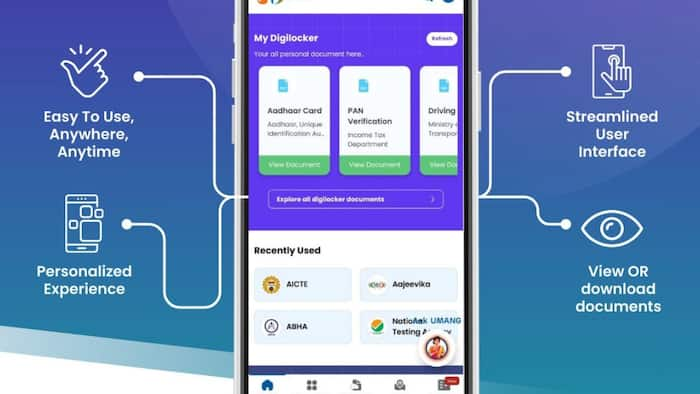
DigiLocker is a great platform that lets you access all your important documents in one app. Linked with most government services and education boards, DigiLocker fetches the documents associated with your token online without needing you to carry their physical copies. Your high-school and intermediate mark sheets from across education boards, your Aadhaar, PAN, UAN card, and several other documents are available on DigiLocker. While DigiLocker is available as a separate app on both mobile operating systems, you can access its services through the UMANG app, as well. UMANG app offers e-governance services, so if you have it on your phone you do not need to download DigiLocker separately to access your documents. Also Read: UMANG App Now Required For Generating And Activating EPFO UAN: Here’s How To Use It
On your UMANG app, sign in using the mobile number that you have used for government services, such as Aadhaar, PAN, and passport. It does not need to be necessarily the same as the Aadhaar for using the UMANG app, but if you want to access your documents from DigiLocker, you will need to use the same phone number. You also need to have a DigiLocker account to be able to access it on the UMANG app. To create your account on DigiLocker, you again need the same number that you have registered with Aadhaar. After entering your details, you will receive an OTP on your registered mobile number. Now, you will need to enter a few details to set up your UMANG account. Scroll down to find the section with DigiLocker services. Also Read: Use all eDistrict services in one place
If you have used the same number as your DigiLocker account on UMANG, all your documents will become automatically available in the UMANG app. You will see all the documents that you have fetched in the DigiLocker app. For instance, if you have not fetched your mark sheet, it will not show up in the UMANG app. Moreover, you will also be able to access the documents that you have uploaded to DigiLocker. Also Read: Your kids will thank you for this!