
Written By Divya
Edited By: Divya | Published By: Divya | Published: Aug 26, 2025, 03:56 PM (IST)
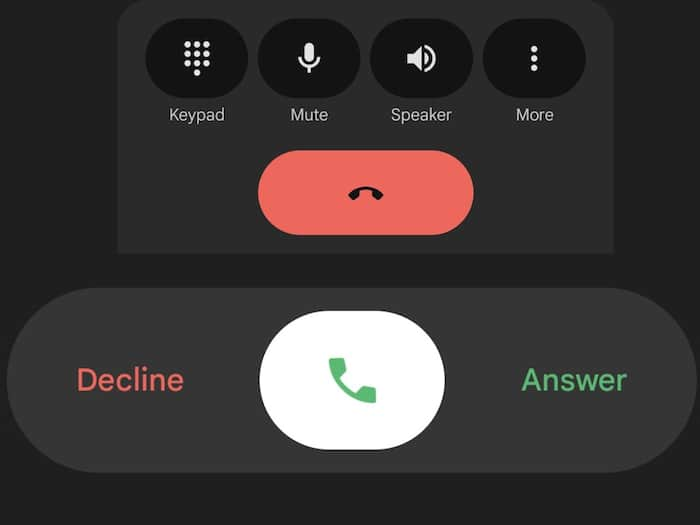
If you are also annoyed with the latest update on Android phones, which has transformed how the dialer looks, then know, you are not alone! Google’s recent update to the Phone app brought in Material You styling, new gestures, and a redesigned call screen. While it may look like a complete makeover, many users aren’t happy.
The update is not just about the Phone app, but it also changed how calls are answered, shifted buttons around, and made accessing contacts less straightforward. Several Android users are used to the old design, especially the parents who just want things simple. For all those users, this change has been frustrating.
If you’re in the same boat and want the classic dialer back, the good news is that you can roll things back with a few quick steps. Here is a step-by-step guide on how to get the old Phone dialer back.
Method 1:
The Phone app is a system app, so it can’t be completely removed. But you can uninstall updates and revert to the factory version, which usually brings back the older design. Here’s how:
Before you proceed with the plan to turn off the auto-updates to prevent getting the new Phone Dialer app UI, know that there are some limitations too. Once you turn off the auto-updates, it increases the chances to let security threats hitting your device. This is so because the phone will not automatically download the updates, which may fix the bugs or patches against malware. Plus, you will miss out on the new updates.