
Written By Shubham Verma
Published By: Shubham Verma | Published: May 28, 2024, 06:04 PM (IST)
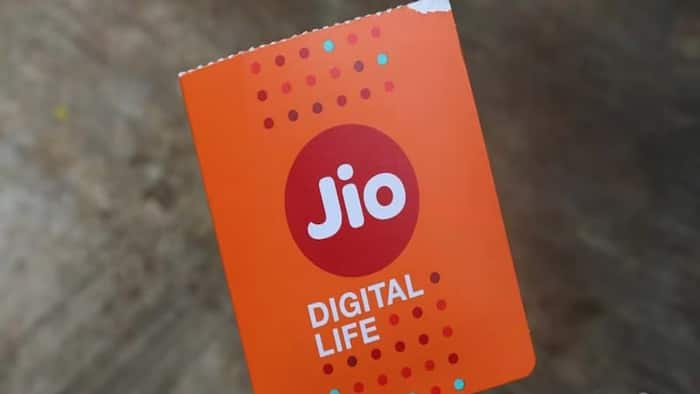
Physical SIM cards have been there since wireless mobile telephone services began, but the newer eSIM technology is gradually catching up. eSIM technology uses an embedded chip on the phone to latch on to a network, often making it easy to switch between any network of your choice. eSIM technology eliminates the need for a physical SIM card, allowing for a better way to manage calling and data options on your iPhone. If you are a Jio customer, you can follow a simple process to convert your physical SIM card to an eSIM. Also Read: Guide: How to activate eSIM on your Airtel, Jio number
While all the latest iPhone models support eSIM, it is always better to check if your iPhone model has it. The compatible iPhone models are iPhone 15 series, iPhone 14 series, iPhone 13 series, iPhone 12 series, iPhone 11 series, iPhone XS series, iPhone XR, iPhone X, and iPhone SE series.
You will need your iPhone’s EID (Electronic SIM ID) number to initiate the eSIM process. To find this out, go to your iPhone Settings > General > About and then scroll down to see the EID. Alternatively, you will need the iPhone’s IMEI number, which you can find in the same section.
From your Jio number, send an SMS to 199 with the following text: GETESIM<32-digit EID><15-digit IMEI>. Insert your iPhone’s EID and IMEI in the two fields mentioned above.
Jio will now send you an SMS requesting confirmation. Reply with “1” to confirm. Jio will now send you the eSIM profile and QR code via SMS and email.
Alternatively, you can use the MyJio app on your iPhone to request eSIM activation. Log in to the app using your Jio mobile number and go to the Mobile section. Scroll down to find the “Useful links” section and tap the “Jio eSIM” option. You will be able to check whether your iPhone model is compatible in this section and learn the entire process to initiate eSIM activation.