
Written By Shubham Verma
Published By: Shubham Verma | Published: Apr 08, 2024, 03:55 PM (IST)
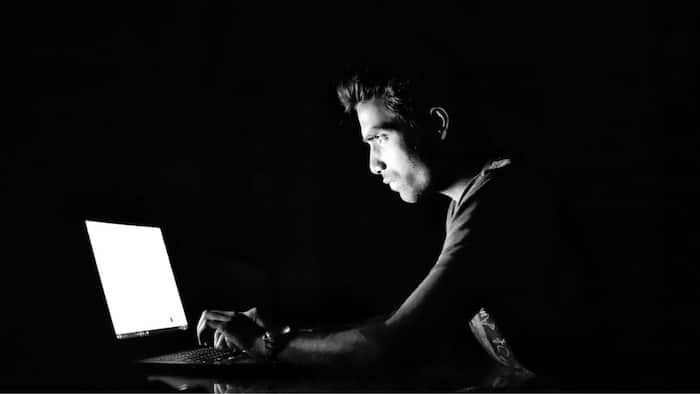
If you use the internet, chances are you have more than one account on several different websites that are a part of daily life. From websites and apps for shopping to banking to online medical consultation to messaging, passwords are essential to lock all your sensitive information, such as your name, address, contact number, address, and bank accounts, behind a string of characters. While there is no hard and fast rule on what these characters should be, there is a mandatory prerequisite that they should be unique to form a strong password. Also Read: Worried About Data Privacy? Make Sure to Keep These Things In Mind.
A password is strong if it uses a combination of English letters, numbers, and permitted symbols. A weak password can easily be guessed, giving bad actors and people with ill-intent access to your details. Most services have an in-built facility to check the strength of the entered password, which you can see when the indicator next to it goes from red to orange to green. But if you want to be double sure about your password’s security, some third-party password managers also offer this feature. Also Read: Secure Your Digital Life: The Best 8 Password Managers To Opt Right Now
— You will most likely see how strong your password is while entering it on a website through colour indicators. As you type out the password, make it long enough to turn the indicator green. If you have missed out on a character that should mandatorily be a part of the password, the website will inform you about it. There should be guidelines on what essentially should be a part of your password.
— Alternatively, you can use a password manager, such as NordPass to check the password’s strength. Since entering a password in an online checker would defeat the security purpose, this tool will tell you how strong or weak the password format is. You can create a password for your website or service depending on the result.
— Most browsers such as Chrome and Edge also have tools to check how strong or weak your passwords are. A dedicated password checker will tell you all the weak passwords and ways to improve their strength.