
Written By Deepti Ratnam
Published By: Deepti Ratnam | Published: Oct 02, 2025, 08:58 AM (IST)
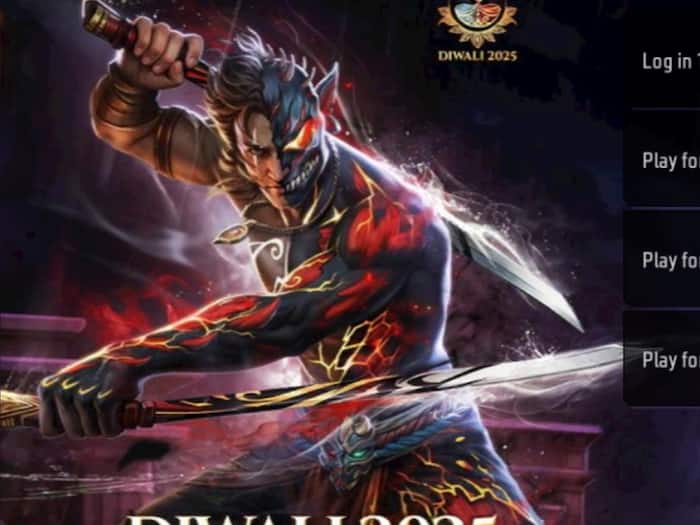
Garena Free Fire players are always on the lookout for several in-game items such as diamonds, skins, emotes, character outfits, guns, weapons, riffles, booyah passes, and more to enhance their gaming experience. One of the easiest ways to grab these items are redeem codes that are available every day. These codes are time-limited and region-specific, so players need to claim them before they get expire.
Step 1: The first step is to visit the Official Redemption Site and for this you need to open your browser and go to the Garena Free Fire official redemption website at https://reward.ff.garena.com.
Step 2: Now, make sure you are log in to your account by using your Free Fire account credentials. You can log in via Facebook, Google, Apple ID, or VK, depending on how your account is linked.
Step 3: Logging via Guest account is also possible but then you won’t be able to redeem codes.
Step 4: Now enter the redeem code. Once logged in, you’ll see a text box. Carefully type or paste the redeem code for 2 September.
Step 5: It is necessary that there are no extra spaces or mistakes while typing the redeem codes inside the box
Step 6: The next step is to click the “Confirm” button after entering the code.
Step 7: You will receive a notification on your screen if the code is valid.
Step 8: Open your Free Fire game and go to the in-game mail section. Your rewards from the redeem code should arrive here within a few minutes.
Step 9: Claim your diamonds, skins, or other items and start using them in your matches.