
Written By Divya
Published By: Divya | Published: Nov 21, 2025, 12:49 PM (IST)
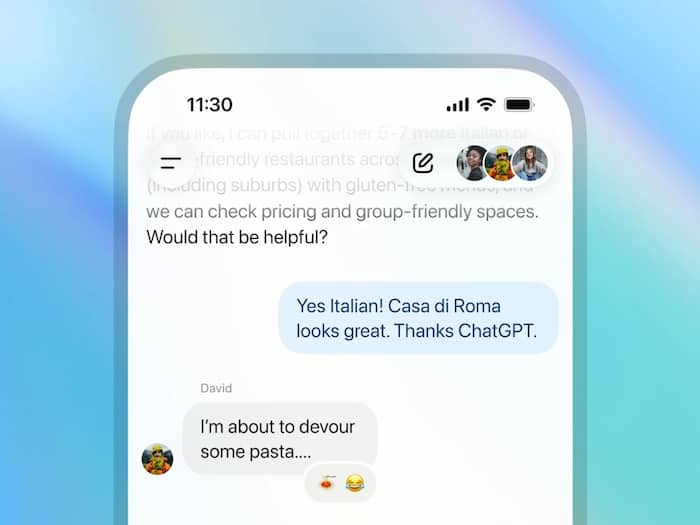
A few weeks after introducing group conversations in ChatGPT and making it limited to a few users, OpenAI has now finally rolled it out for all the users. In a blog post, the AI giant mentioned that the early response from the pilot has been positive, hence, the group conversation feature of ChatGPT will be expanded to all logged-in users. That means, whether you are using Go, Plus, Pro or even Free version, you will finally be able to try out the group chat feature. Also Read: WhatsApp Bans ChatGPT, Perplexity AI Bots For THIS Simple Reason
However, it may take some time to reach you as it is rolling out globally in a phased manner and not all the countries are getting it for now. Despite the global rollout, it will be available in Japan, New Zealand, South Korea, and Taiwan for all the ChatGPT users. “We will continue refining the experience as more people start using it. This pilot is a small first step toward shared experiences in ChatGPT, and we expect to learn from early user feedback to inform how we expand to more regions and ChatGPT plans,” OpenAI mentioned. Also Read: OpenAI’s First Audio Wearable May Launch In 2026 To Rival AirPods
Make sure to update your ChatGPT app to the latest version. Once you update the app, starting a group chat on ChatGPT is pretty simple. Just log in and open a new conversation like you normally do. In the top-right corner, you’ll now see a new “people” icon, tap on it to add others to the chat. Also Read: ChatGPT Images Vs Gemini Nano Banana Pro: We Put It To Test And The Results Are Surprising
The first time you create a group, ChatGPT will quickly ask for your name, username, and a photo so that everyone in the chat knows who you are. After that, all your group conversations will appear in a newly labelled section in the sidebar for easy access.
Also, when you add someone to an existing chat, ChatGPT automatically creates a separate group version of that conversation. This way, your original one-on-one chat stays untouched.