
Written By Madhav Malhotra
Published By: Madhav Malhotra | Published: May 30, 2025, 04:40 PM (IST)

YouTube just made Shorts way smarter. YouTube Shorts is rolling out Google Lens integration in Shorts. This makes searching for information straight from the video. This might not sound that cool but is actually a very useful addition. Also Read: YouTube Adds New Timer Feature To Help You Stop Scrolling Shorts All Day: How It Works
For example, if you’re watching a Short filmed in a location you’re interested in visiting, you can select a landmark and ask Lens to identify it. Another situation is seeing something cool, like an animal or a dish, which can be identified directly using Lens without the need to type anything. This feature has started rolling out slowly and will mostly be launching in beta over the next few weeks. Also Read: YouTube Shorts Adds Product Stickers for Shopping: Everything You Need to Know
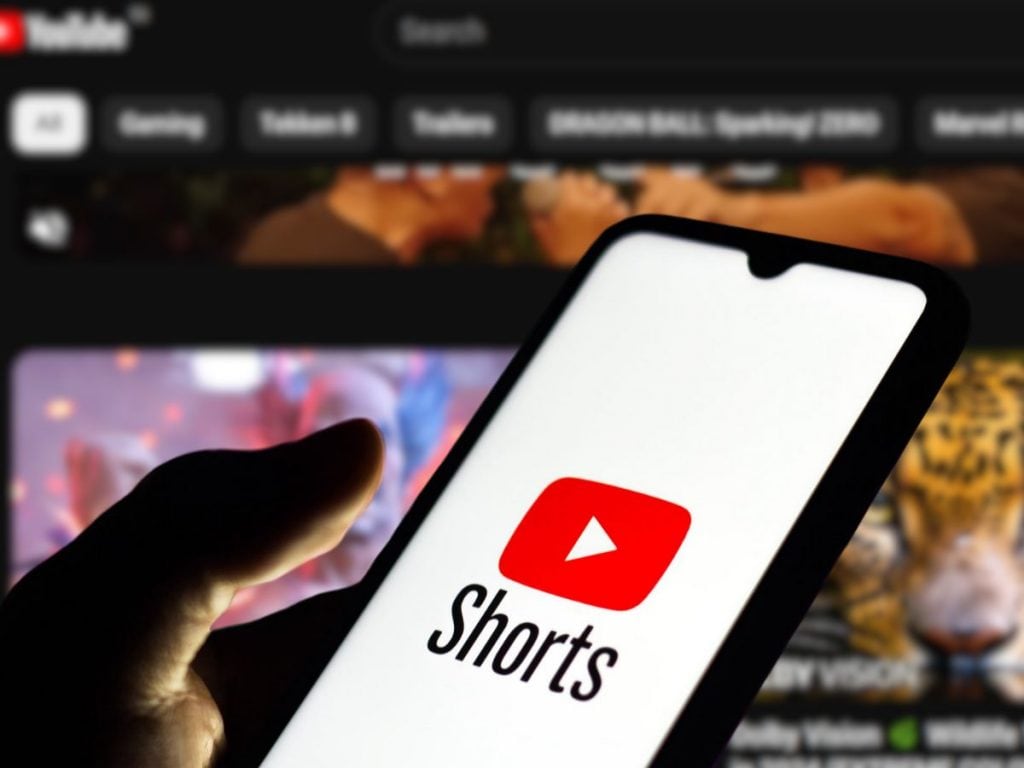
Also Read: Fujifilm X half is here: A Compact Digital Camera built for Social Media with a Retro Look
Users won’t see any ads during the initial beta phase of Lens. YouTube also said that Lens in Shorts isn’t available for Shorts with YouTube Shopping affiliate links or paid product promotions. Another important point YouTube has conveyed is that Lens won’t use facial recognition on private individuals. So, people worried about privacy and security are completely safe.
YouTube has been working on multiple features and recently announced new tools designed to help creators publish engaging short form videos. This new Lens addition is clearly a step toward pushing their Shorts platform further and making content more engaging for the audience.