
Written By Deepti Ratnam
Published By: Deepti Ratnam | Published: Apr 01, 2025, 09:34 AM (IST)
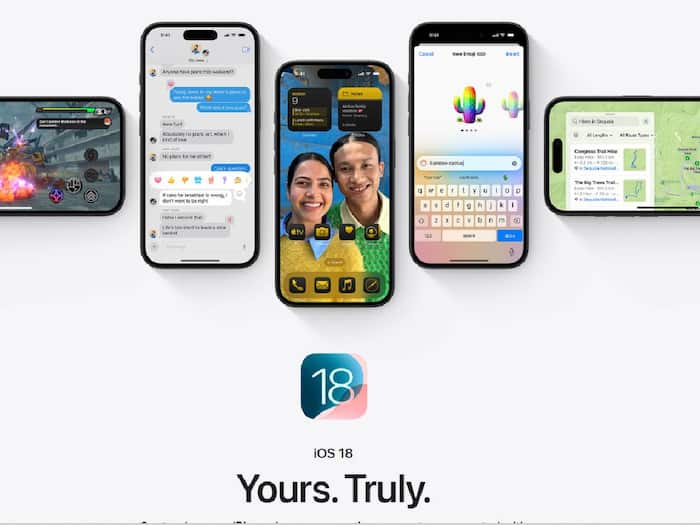
Apple has officially rolled out its iOS 18.4 update for to iOS 18 and iPadOS 18. This is the fourth major update by Apple to its iOS 18 with several enhancements and updates that’s going top change the overall iOS experience. To recall, the company rolled out the first update last September including iOS 18.3 and iPadOS 18.3. One of the standout features of this latest update is the Priority Notifications that help users to stay up to date. In this article, we will see a list of new features introduced with the iOS 18.4 update.
You can update your iPhone and iPad with the latest iOS 18.4 with these simple steps:
STEP1: The first step is to head straight to the Settings section in your iPhone and iPad.
STEP2: Now, Go to the General section under Settings.
STEP3: Tap on the Software Update and your iPhone and iPad will get the latest update.
STEP4: In addition, Apple has also released iOS and iPadOS 16.7.11 and iOS and iPadOS 15.8.4 for iphone and ipad users whose devices are not able to support iOS 18.
iOS 18.4 is out now, bringing a bunch of cool features and updates for your iPhone, including the option to play Ambient Music right from the Control Center and some fresh new emojis.
Check out more in the comments 👇 pic.twitter.com/mVKRZn4hnw
— Beta Profiles (@BetaProfiles) March 31, 2025
One of the highly anticipated and major update that came with the latest iOS 18.4 is the Priority Notifications for devices that are capable of running Apple Intelligence. With the help of priority notification, users will be able to get notifications of their most relevant and important notifications first. By default, the feature will be disabled in your devices. But you can turn it on by heading to the Settings and then Notifications. Now you will an option of Priority Notification; You just have to turn it on.
With the latest iOS 18.4, the Apple Inteligence has been made compatible to the Indian English language. It includes two local language: English for India & Singapore. Other languages include French (France, Canada), German (Germany), Italian (Italy), Japanese (Japan), Korean (South Korea), Portuguese (Brazil), Simplified Chinese, and Spanish (Spain, Latin America, US).
iOS 18.4 is Out! pic.twitter.com/GafZNtVv2U
— Basic Apple Guy (@BasicAppleGuy) March 31, 2025
With the help of new Apple Vision Pro App users will now be able to discover new content. Additionally, it will also help them accessing information about their devices quickly.
Now iPhone users can get hold of several recipes from all over the world on their Apple News+. You can now search, scroll, and save your favorite dish or recipe under Saved Recipes option. The app also has a mode called Cooking that will suggest you step-by-step guide on how to cook any dish.
Apple official blog post says that some of the features might not be available for all the regions so users can go to https://support.apple.com/100100.