
Written By Techlusive India
Edited By: Techlusive India | Published By: Techlusive India | Published: Jul 13, 2023, 10:26 AM (IST)
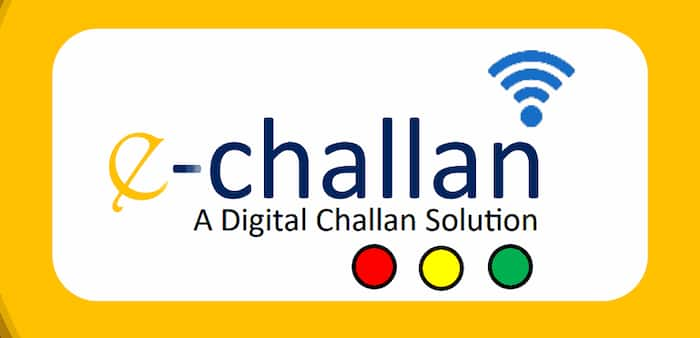
Technology has transformed different aspects of our lives, including how we handle traffic violations and fines. Gone are the days of standing in long queues or rushing to a government office to pay a traffic challan. Online payment systems have made settling traffic fines more convenient and efficient as it saves both time and effort. In this article, we will provide a comprehensive process for paying traffic challans or online fines, ensuring a smooth and hassle-free experience.
Step 1: Gather the Necessary Information
The first step is to gather all the relevant information regarding your traffic challan or fine. This includes the challan number, date, and details of the violation. This information is crucial as you proceed with the online payment procedure. You are most likely to find this information on a physical challan, but if you have been issued an e-challan, you should get an SMS containing all the details on your registered number.
Step 2: Visit the Official Website or Download the App
To pay your traffic challan or fine online, visit the official website or mobile application of the relevant traffic enforcement authority or transport department. These platforms often have a specific section for online payment. Ensure that you visit the
Step 3: Select the Payment Option
Once you are on the official website or app, navigate to the payment section and choose the appropriate payment option. Common methods include credit/debit cards, net banking, digital wallets, and UPI (Unified Payments Interface).
Step 4: Enter the Challan Details
Enter the required details such as the challan number, vehicle registration number, and other relevant information as prompted. To minitraffic challans, e-challansmise issues during the payment process, ensure the accuracy of the information supplied.
Step 5: Verify the Details
Before proceeding with the payment, double-check all the entered details to ensure they are correct. Pay close attention to the challan number, violation details, and amount to be paid. Verifying the information will help prevent any errors or discrepancies.
Step 6: Complete the Payment
After verifying the details, proceed to the payment portal. Choose your preferred payment method and enter the necessary information, such as card details or bank account credentials. To complete the transaction securely, follow the steps.
Step 7: Confirmation and Receipt
You will receive a confirmation message or receipt once the payment has been properly processed. For future reference, take a snapshot or write down the transaction ID or reference number. This receipt acts as proof of payment, so it is advisable to keep it safely stored.
Step 8: Check the Status of Payment
After making the payment, you may want to check the status of your payment to ensure it has been successfully credited. Most online platforms provide a “check payment status” feature where you can enter the relevant details to track the payment progress.
— Nishtha Srivastava