
Written By Deepti Ratnam
Published By: Deepti Ratnam | Published: Jun 01, 2025, 04:09 PM (IST)
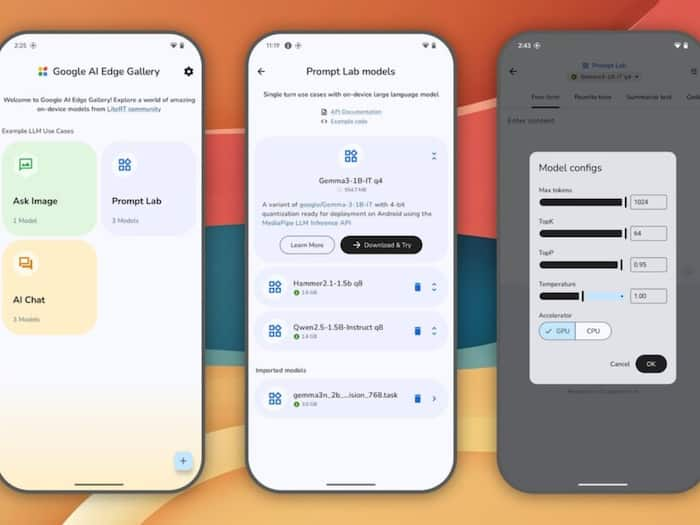
Google always comes up with some other enhancements on its platform in order to increase user engagement. Nowadays, Artificial Intelligence is shaping our future technological advancement, and the one company that remains at the centre and forefront of this transformation is Google. Recently, the tech giant has unveiled another of its AI features called Google AI Edge Gallery. It is a new platform that will allow developers to build, share, and deploy AI models directly to edge devices like smartphones, sensors, and other smart gadgets.
Google AI Edge Gallery is launched for Android users and hence it will soon be released for the iOS users. The platform can answer questions and can also generate codes. In addition, it can also edit pre-written codes for developers.
The app can run AI model locally along with generating basic AI tasks including image generation and chatting. One of the striking features of this app is that it can run offline, without needing any internet connection. Google is calling this AI model as ‘experimental Alpha release.’ Users can easily download it from GitHub. As per Google, ‘You can Easily switch between different models from Hugging Face and compare their performance.’
GOOGLE DROPS SECRET AI APP, NO INTERNET NEEDED
No ads. No hype. Just Google low-key sliding a wild new AI app onto GitHub like it’s no big deal.
It’s called AI Edge Gallery, and it lets your phone run AI all by itself.
No Wi-Fi, no spying servers, no asking permission from the… https://t.co/on2KeLhScc pic.twitter.com/4JTyJsWC6W
— Mario Nawfal (@MarioNawfal) June 1, 2025
Another feature of the app is that you can upload an image on the platform and ask any questions about that particular image. Based o the image it will solve problems, deliver descriptions, or in some cases can also identify the objects within the image.
Additionally, it can engage in multi-turn conversations and provides real-time benchmarks (TTFT, decode speed, latency).
Installation of Google AI Edge Gallery is an easy task. You just need to follow these steps:
STEP1: To install the Google AI Edge Gallery you first have to download the APK file of the app.
Step2: Then as soon as APK is downloaded, you have to open your handset’s File Manager option.
Step3: Now locate the APK file and tap on it.
STEP4: You will be asked to allow installations from Unknown Sources. If that happens, then enable the permission and then the system will guide you with the process.
STEP5: Now the last step is to click on the Confirmation button.