
Written By Divya
Published By: Divya | Published: Aug 03, 2025, 01:33 PM (IST)
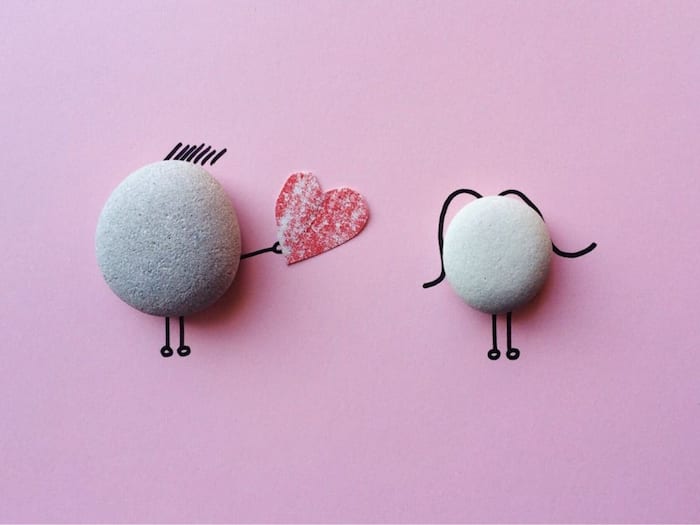
Also Read: Google Photos Celebrates 10 Years with Big AI-Powered Editor and Smarter Sharing Features
Friendship Day is that time of the year when we pause and appreciate the people who stick with us through thick and thin. It’s not about grand gestures, but simply about reminding your closest people that they matter. Whether you’ve grown up together or just clicked instantly a few months ago, good friends deserve a little love and laughter.
Today is Friendship Day, and if you are still planning to send the usual texts and DMs, then why not send something a bit more personal? You don’t need fancy software or hours of editing. If you’ve got a fun or sweet photo of you and your friend, ChatGPT and AI tools can help you turn it into something creative and unique. Here are a few fun ways to make personalised Friendship Day photos with ChatGPT:
1. Turn a Photo into a Cartoon or Comic Look
Have a selfie or a group shot? You can ask ChatGPT to help turn it into a cartoon-style image. Just upload the photo and describe the vibe—funny, superhero comic, or soft pastel cartoon. You’ll get a visual that feels light and unique, perfect to send with a short note.
2. Create a Custom AI Portrait Together
You can ask ChatGPT to generate a futuristic or themed portrait of you and your friend. Want to see yourself as characters from your favourite show or dressed in retro 90s style? It’s easy to do using AI image tools.
3. Add Friendship Day Messages On Top
If you already have a photo you love, ask ChatGPT to help you write a short but meaningful Friendship Day message. Then, you can use any editing app to place it on the photo for a customised greeting.
4. Make a Mini Photo Story
Pick 3–4 photos and tell a short story—like how you met, your funniest memory, or just a “then and now” comparison. ChatGPT can help write the captions while AI tools style each photo into a matching theme.