
Written By Pranav Sawant
Published By: Pranav Sawant | Published: Aug 14, 2024, 12:53 AM (IST)
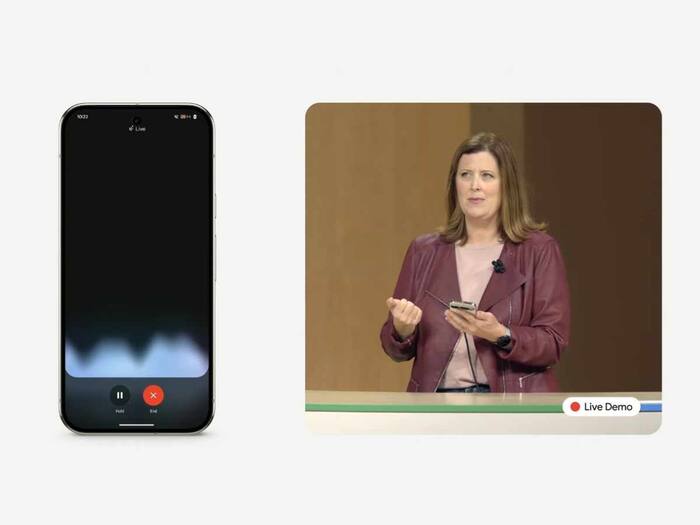
Google has announced a new voice chat mode for Gemini, which may replace Google Assistant entirely later. Gemini Live is the company’s first live voice chat assistant that never stops listening unless you prompt it to. It’s akin to OpenAI’s ChatGPT voice mode, and is seemingly good at giving responses, as per the demo at the Made by Google event. Here’s everything you need to know about Gemini Live. Also Read: Google Gemini Arrives On Android Auto For Real-Time Conversations And Live Translation
Gemini Live is not just a regular voice assistant, but rather a more active assistant that listens to you all the time even if you pause while speaking. Google says it is “free-flowing,” which means you can interrupt its response against another question. It actively listens to you and speaks more humanly. Also Read: Gemini Is Finally Coming To Your Google Home Devices: Launch Date Revealed
This isn’t the first time we have heard about Gemini Live. This feature was showcased at the Google I/O event held in May this year. Now, Google has polished it and made it available on Pixel 9 phones. Interestingly, not just Pixel 9, but all other Android phones can use it with a Gemini Advanced subscription, which costs Rs 1,950 per month in India. Also Read: Google’s Next Smart Speaker To Feature Gemini Live, Launch Expected Soon
Gemini Live comes with several voices that users can pick depending on their choices. There are a total of 10 that are categorized by different voice patterns.
With Gemini Live, Google appears to be transitioning from the non-AI Google Assistant to AI-powered Gemini Live. But only those who pay can experience it. For the rest of the users, you can talk to Gemini in the usual way by tapping the mic icon in the app. Although Gemini Live is only available on Android at launch, it will be available on iOS in the coming weeks.
Other than this, Gemini in itself is getting more smart. Gemini can now give information about what’s on the screen. It can tell you about a video played on YouTube and also help you take notes.